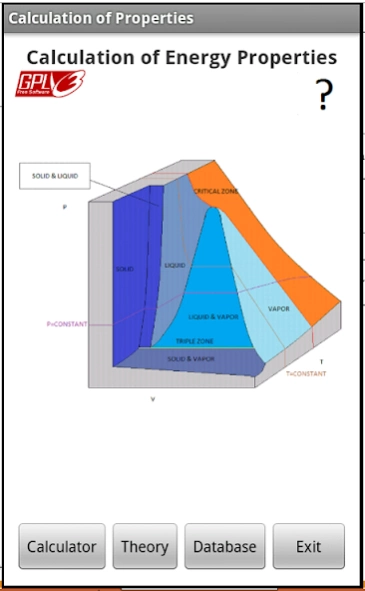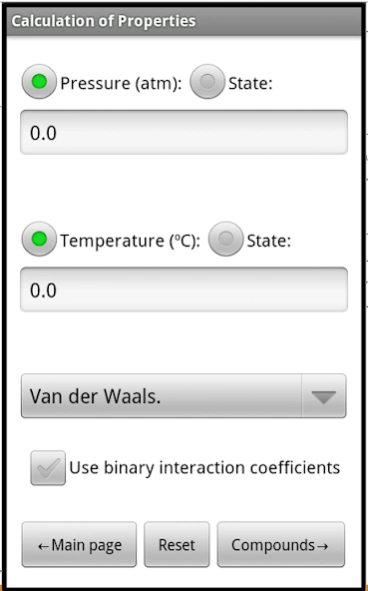Energy properties calculator 1.0
Free Version
Publisher Description
Energy properties calculator - Thermodynamic properties calculator by cubic equations of estate.
This app is a calculator of thermodynamic properties using cubic equations of state (EOS) developed by Álvaro Cabeza Sánchez and directed by Juan García Serna.
The idea is to provide a tool that helps to science students to understand how EOS can be used to simulate the liquid-vapour equilibrium and to calculate densities. In addition, it estimates the energy properties (enthalpy, entropy...) of mixture up to 6 compounds (from a database with 78 of the most comon substances) by the residual properties method. The program allows to select between the Peng-Robinson, Soave-Redlich-Kwong, and Van der Waals EOS to calculate the properties. Binary interaction parameters are included too.
Although the program has been tested with several samples, the reliability of their results is not guaranteed. For instance, the supercritical state or the no condensable gas-liquid equilibirum are not well solved..
About Energy properties calculator
Energy properties calculator is a free app for Android published in the Teaching & Training Tools list of apps, part of Education.
The company that develops Energy properties calculator is Álvaro Cabeza Sánchez. The latest version released by its developer is 1.0.
To install Energy properties calculator on your Android device, just click the green Continue To App button above to start the installation process. The app is listed on our website since 2014-10-16 and was downloaded 2 times. We have already checked if the download link is safe, however for your own protection we recommend that you scan the downloaded app with your antivirus. Your antivirus may detect the Energy properties calculator as malware as malware if the download link to com.pfc.ecuaciones is broken.
How to install Energy properties calculator on your Android device:
- Click on the Continue To App button on our website. This will redirect you to Google Play.
- Once the Energy properties calculator is shown in the Google Play listing of your Android device, you can start its download and installation. Tap on the Install button located below the search bar and to the right of the app icon.
- A pop-up window with the permissions required by Energy properties calculator will be shown. Click on Accept to continue the process.
- Energy properties calculator will be downloaded onto your device, displaying a progress. Once the download completes, the installation will start and you'll get a notification after the installation is finished.